Quick Info:
| Why care? | Because people who feel truly connected to you, are more likely to buy from you again and again. |
| Cost: | FREE |
| Who should do this: | Businesses with an email list |
| Platform: | |
| How? | Read on… |
Why personalize?
Time after time, email comes out on top as having the highest ROI (Return On Investment) over any other online marketing medium. I’ve seen many statistics ranging in the mid-thirties… In this article, Omnisend states that it can be as high as 72 times the original investment! (so for every dollar spent, you’re getting $72 back. That’s insane!!)
But with such impressive returns, you’re bound to face a ton of competition…
And that’s true. Prosperity Media states that the average person receives an average of 121 emails every single day.
Ok, so there’s no doubt that emails work when it comes to selling. (80.1% of people aged 25-34 say they have made a spontaneous purchase because of an email they received.)
But how do you make yours stand out and get read, & acted upon?
In one word: Personalization.
Sender.net says it’s 50% more likely that your email will be opened if the subject line includes the recipient’s name, job title, recent purchase, or any other kind of personalization.
How to personalize your emails
The number one way you can personalize your emails is by speaking directly to the reader (singular) and calling them by name.
How do you do that when you’re sending out an email to hundreds or thousands of people at one time?
Merge Tags
General greetings like, “Hey, guys!” are not effective, and should be avoided.
*Name, you have the technology to add your reader’s name directly into the email– (see what I did there?)
How to add these tags within your emails:
To add personalizations like Name Tags, look for them in the menu of your email in your editing software within your ESP (Email Service Provider).
I use ConvertKit and it looks like an @ symbol in the menu:
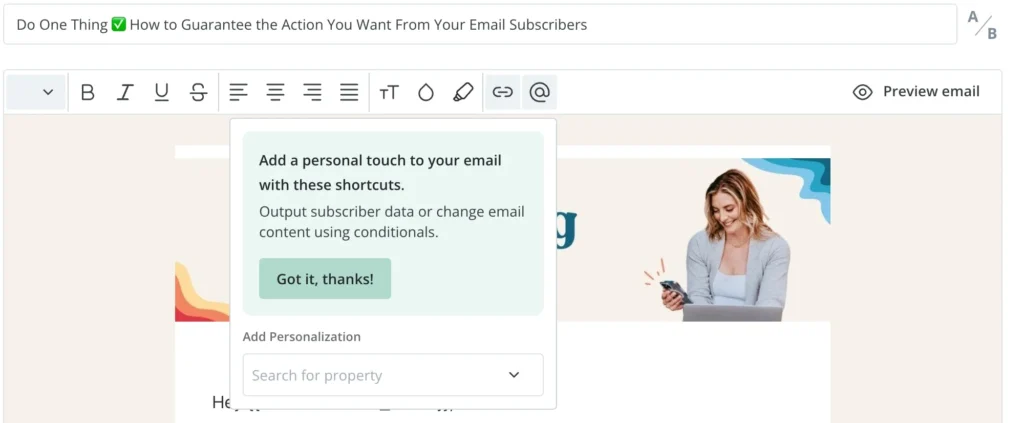
On MailChimp, they look like this:
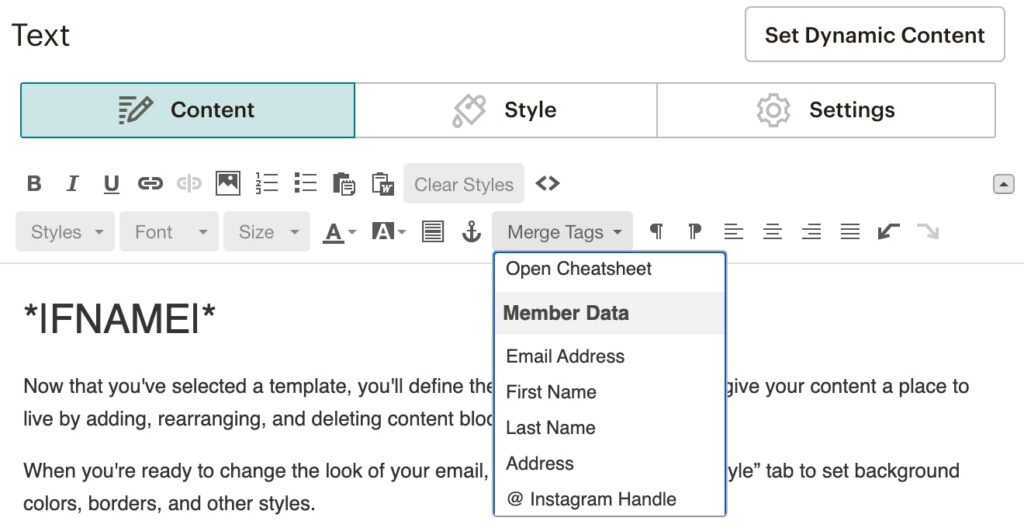
Best practices
You can add these anywhere in your message, be it the greeting, somewhere in the body, or even in the headline. I like to start every email by talking to YOU, and so I use it every week in the greeting. And sometimes I’ll sprinkle it into the body or in the subject line.
Just make sure it sounds like human conversation. The impact will be canceled if you use it too frequently, and end up sounding like a robot.
Today’s task
✅ Locate Merge Tags within your ESP and start adding them to your emails.
✅ Bonus points if you come back after a month and compare your open rates and click-through rates to see if it’s making an impact on your reach. Keep tweaking and testing until you find the magic sauce for your business!
+ view comments . . .